Current Orders has a radio button where you can display ‘Orders with today’s date only’. Activating this radio button will list all orders with today’s delivery date plus those marked as next delivery. It will also activate a popup with a list of orders with a delivery date pre today’s […]
New Functionality to Current Orders
There has been a change to the function of the ‘Show only today’s orders’ radio button. Firstly it has been renamed to ‘Orders with today’s date only’. Activating this radio button will now display all orders with today’s delivery date plus those marked as next delivery. It will also activate […]
Latest update- Move Shipped Orders back to Current Order
The ability to move Shipped Orders back to Current Orders is now possible. However there are some restrictions. Orders that have been exported to your accounting software (Xero/MYOB) can not be moved to Current Orders. Orders that have been marked delivered via the Qpod app can not be moved back […]
New Print Options
New print options have been introduced that enable Picking Slips to print Filter Types by Bin Location and Bin Location Reports that group items by filter types For Picking Slip options go to: Settings/Admin Settings Print Options>Picking Slip Print Options: Select the Print Filter Types by Bin Location option Click […]
Create an Account link
The customer web login page now has a link so your customers can create an account via their web browser. Creating an account via the web portal will also create a login for the phone app. Once an account is created, it needs to be approved as usual, via the […]
Bin Location Filter added to Stock Levels
The stock levels page in the inventory manager now has a bin location filter. This is used to select bin locations so purchase orders can be generated for items in a particular bin location. Its also useful if there are multiple buyers in the company that deal with specific purchases […]
Fortnight Delivery Option
The ability to make delivery days available every 2 weeks is now possible in the latest V2.1 apps. If you require this functionality please contact us via email or phone. For more information see the following article: Fortnight Deliveries
Fortnight Deliveries
The ability to make delivery days available every 2 weeks is now possible in the latest V2.1 apps. To have this feature enabled in your system please contact support@quickb2b.com Once active the option is available when adding or editing a delivery route.The start date can also be set and more […]
Parent/Child related items
A new feature has been added which will assist in managing prices of grouped items that are linked by a parent /child relationship. An example would be Apples Box (parent) Apples kg (child) Apples each (child). Editing the cost price of the parent item will also change the cost price […]
Parent/Child related items
Creating parent/child item relationships is used to update the pricing of parent items which also updates the child items at the same time. If for example you had a parent item with ten child items assigned to it, you would only have to edit the parent item cost price to […]