An update to the QuickFresh Apple App is now available.The keyboard will remain visible when entering quantities or using the next button.Your customers should update their app, send them a Push Notification to inform them of this update. What’s New: Optimised keyboard functionality.
Manage Drivers
The manage drivers page allows you to add, activate/deactivate, edit and delete drivers. Each driver is assigned an ID number and password which they use to log into the QPOD app. To get started navigate the main menu by clicking on QPOD>Manage Drivers. ADD A DRIVER The page columns include […]
The QPOD App
The QPOD app is available for both iOS and Android devices from the Apple App store and Google Play. Click here to download and install QPOD from Google play.Click here to download and install QPOD from the Apple App Store. The app must be activated and a supplier number will […]
QPOD – Overview
QPOD is an electronic proof of delivery module that connects with the QuickB2B Order Management System. The QPOD module will manage deliveries, drivers, delivery routes, item returns, van sales and COD payments. The QPOD App has the ability to acquire a signature on glass or a photograph can be taken […]
Orders API
QuickB2B now offers an Order API. New Orders can now be imported from other systems into QuickB2B current orders. If you receive orders from third party software via email you can now integrate using our API so these orders appear directly in current orders. Integration is required by your third […]
Access to the QuickB2B Support site now requires a login.
In an effort to improve security and to protect our intellectual property users will now be required to login to gain access to the knowledge base information. Most of you already have login accounts. An email would have been sent to you when you were added to the system. If […]
Update to Delivery Date in Add an Order
There is an update when selecting a delivery date in Add an Order. NOTE: customers are assigned to a delivery route in edit customer. Clicking in the delivery date text box will display a calendar, with the dates of delivery for the customer highlighted. Select one of the highlighted dates, […]
Order API
OVERVIEWThe QuickB2B Orders API facilitates the capture of new orders from third parties. New Orders are imported into QuickB2B current orders.Integration requires customer and inventory data. QUICKB2B REST API DOCUMENTATION:Create Order Test: Create Order Test GETTING STARTEDThe Orders API must be enabled in the QuickB2B settings. Generate and Enable Your […]
Update to Add an Order
The latest update to the Add an Order page, now allows today’s date to be selected as the delivery date. Note: If you dont select a date when adding an order the default delivery date will be ‘Next Delivery’. The delivery date can also be edited via edit a current […]
Update to Stock Manager
ATTENTION: There has been an update to the Stock Manager module in the Order Management Panel. Updates to the Apple and Android App will also be rolled out soon. See following changes: A new menu and page titled Stock Received has been added. You will need to enter Stock Received […]