Any email that contains a new password (includes welcome email and lost password emails) also has a link whereby the user can create their own password. Click on the link, a new page opens.Enter your own password and click save. NOTE: This link is only valid for 30 minutes
Passwords- Things you need to know
Lost Passwords Order Management PanelIf you need a new password to log into the order management panel click on Forgot Password? An email with a new password will be sent to the email address listed in Settings/ Admin Settings under the User Profile. Also read the article on New Password […]
NEW! Generic Phone App
Today QuickB2B Pty Ltd launched a NEW non-branded phone app called B2B ORDERING. It will service customers who do not want their own branded Phone App, but want to do away with emails, text messages, phone calls and hand written notes. It includes all features, in fact the new App […]
Need Help?
QuickB2B have numerous support networks available to you. We encourage you to use our online Knowledgebase and Forums to seek answers to any questions you have. Also available is our online Chat Support. Just click on the Need Help? tab that moves up and down on the left hand margins of this site and […]
Live Support Chat
QuickB2B now have Live Chat support for any technical issues you may want resolved. OPTION 1.When you are in your Order Management PanelClick on the Chat icon (headphones) A pop up window will displayEnter your details and click on Start Chat OPTION 2.Just click on the Need Help? tab […]
Xero App Reviews
It would be greatly appreciated if QuickB2B users could write about their experience so far in the Xero App Reviews. Please share with other Xero users how you are getting on with QuickB2B and how your experience has been so far. What differences it has made to your business? What […]
Customer Online Ordering
QuickB2B offers both Phone App and Online Ordering. The same login credentials are used for both. The URL to your Customer Online Ordering is located on the Company Details page.Navigate to Settings/ Company Details.Its located under the Customer Online Ordering URL title.This URL can be copied and emailed to your […]
Inventory Type
An inventory item now has three attributes in regard to inventory typeStandard, Production and Exclusive. The differences between the three are as follows Standard: items displayed on the phone app and are for general use. Production: item used in the production of another product but is not availablefor ordering by […]
Push Notifications
Push notifications are a great way to communicate to your customers. Common uses for this feature include advising of market prices, trading hours or public holidays, order cut off times, todays specials, delivery truck status, etc. To send push notifications to your customers, click on ‘New Notification’. Leave All Routes […]
Add / Delete Customers
Add Customers Customers/ Add Customer is used to enter a customer manually into the system. Once you have entered their details and clicked save, the customers status will be ‘New’. You must change the status to ‘Active’ on the Customers/ Manage Customers page. Clicking on the text ‘New’ will send […]