Customer Account Setup Prior to making a customer’s account active the following procedures should be carried out: Check all details are correct and that the email address is active and current. If you already have the customer in your accounting software, ensure that the business name is identical to avoid […]
Sign up
To register for a 30 day free trial go to https://my.quickb2b.com/register Fill in your details and click on the Let’s get started button When we recieve your registration, a company representative will contact you to organise your system activation. On activation you will be sent an email with your user […]
Latest Update to Standing Orders
The latest feature to be added to our OMS is standing orders that can be generated at a specific time on a particular day of the week. With the introduction of time slots, this feature now give you the flexibility to generate repetitive orders at a time that suits you. […]
Approve a New Customer
When you log into the OMS (order management system) the top right link ‘New Accounts’ will show the number of new customers that have signed up to order via the phone app. Clicking on this link will take you to the manage customers page.Here you will see the status column […]
Overview
The stock module enables various functions which assist in stock management, purchase orders and receivables processes. The QuickB2B system includes the Stock Manager Module. It is enabled/disabled via the Admin Settings>Other Settings. When active, purchase orders are generated based on the item quantities required in current orders and the quantities […]
Error when connecting to Xero
If you are having issues connecting to Xero contact us via the live support or leave a ticket and we will be in contact as soon as possible To contact Live Support click on the Need Help button on this site
QuickB2B listed in the Xero Market Place
QuickB2B certified integration is now listed in the Xero App Marketplace! We are thrilled to be part of the Xero experience and look forward to meeting new wholesale customers and helping them improve their business. Go to our QuickB2B listing in the Xero Marketplace
Import Xero Settings/Data
IMPORTANT NOTE: These import functions are for the initial setup of your system only. Importing data from Xero after the initial setup will overwrite the data in your QuickB2B system and cannot be undone. Click on the menu option: Settings/ Import Xero Settings Click on each of the following boxes […]
Manage Account Manager
Add an account manager by navigating to Settings/ Add Acct Mgr Simply fill in the manager details Manage Account Managers: Navigating to Settings/ Manage Acct Mgr Click on the edit button to make changes to their details. Click on the link in the status column to activate or deactivate staff […]
Repacking
This feature is used to manage the buy type/quantities in which items are purchased. If apples are sold per kg but purchased by the box, repack specifies the quantity in kg’s required to create the repack.e.g 10kg = I box, 20 bunches = 1 tray Navigate to Stock Management/ Repack. – Search […]