Edit Order now allows you to document the packer assigned to that order.On the right side, there is a drop down menu containing all the active packers configured in Settings>Users.Click on Select Packer and pick the desired packer from the list.The name of the packer will be logged for that […]
Delivery Route Enhancements
Recent updates to Delivery Routes include the following improvements: Delivery Groups & Enhanced Route Selection. Delivery Groups: You can now create, edit, and delete Delivery Groups, as well as assign Delivery Routes within each group for improved organisation and management. Enhanced Route Selection: When filtering delivery routes in Current Orders, […]
Delivery Route Groups
Delivery Groups: You can now create, edit, and delete Delivery Groups, as well as assign Delivery Routes to a group for improved organisation and management. Create a Delivery Group: Navigate to Delivery Routes menu (either under Settings or Qpod) Click on the Manage Delivery Groups button. The following popup will […]
Customers – Next & Back buttons
The View Customer and Edit Customer pages now feature Next and Back buttons, allowing you to easily navigate to the previous or next customer while managing customer settings. This enhancement streamlines your workflow and makes customer management faster and more efficient.
New Packer Functionalities
Two new functionalities are now available for users assigned the Packer role. Once logged in, packers can create and submit orders on behalf of customers directly within the system, as well as access shipped orders. These enhancements allow packers to: Add new customer orders while logged in to Paperless Picking. […]
Account Managers for Outlets
You can now assign an Account Manager to individual outlets. (not just the parent company)This functionality was not previously available.To assign an Account Manager to an outlet: Navigate to Customers > Manage Customers. In the Outlets column for the relevant customer, click the plus (+) icon to open the outlets […]
NEW! Order Insights
A new feature has been introduced that provides insights into your customers’ ordering behaviors. Order Insights can be found in the main menu under Customers The default filter is set to 14 days, which helps eliminate the clutter of older customers still present in your system.You can, however, adjust the […]
Past Orders/Reorder
The capability to review and reorder from the most recent 7 orders is an excellent feature of the V3+ Phone App,and it is now also accessible in your Order Management System! You can retrieve past orders and reorder while examining a customer profile or when creating a new order. Upon […]
Print MYOB Invoice
You can now generate MYOB invoices directly from QuickB2B. Firstly, export the Shipped Order to MYOB.The MYOB icon appears in the exported column.Choose the order you wish to print and click the Print MYOB Invoice button.The invoice should correspond with the invoice you have configured in your MYOB.The MYOB icon […]
Repack CSV file
You can now add and edit repacks for the stock manager via an excel CSV file.To access the repack.csv feature navigate to Inventory>Import/ExportLook for export repack and import repack. NOTE: the csv file cannot be used to delete or make repacks inactive