Delivery Routes have been updated to now include the following: – the ability to assign more than one delivery route per customer. – Easy drag and drop delivery route management, where customer orders can be easily moved from one delivery route to another on any particular day and placed in […]
Update to Edit Customer
In edit customer new fields have been added for the primary contact.The Contact name has been changed to First Name & Last Name. There is also the ability to add an additional contact.Click on the + Add another contact enter the details and click save changesThe details for the additional […]
Delivery Drop List
A new Delivery Route drop list has been added to the pick & pack status page.This now allows all delivery routes to be displayed or an individual delivery route when checking the status of orders.The shorts list report also is now specific to the delivery route selected.
QPOD UPDATE – MANAGE DRIVERS
The process of adding a driver in manage drivers, has been simplified.The email address field has been removed.Admin will now create the driver password and provide each driver with their login details.Admin will also be responsible when a new password is required. For information see Manage Drivers
Fuel Levy
The latest update includes the addition of a fuel levy. Once activated the fuel levy is added to every order.The setting to activate the levy can be found in Settings>Admin Settings>Other Settings>Current Orders tab. To activate the fuel levy, go to Add fuel levy. Select Yes and enter the amount […]
New report added to Pick & Pack
A shorts list report can now be printed from the Order Status page in Pick & Pack.The report displays a list items that have a status of Stock Required, Awaiting Stock and Not Available.To print or save as a PDF, click on the Print Short List button at the top […]
Edit Price Lists – New Link
A new link has been added to Edit Price Lists.The link enables users to make items inactive and active, without having to go back to the manage inventory page.
Copy Product List
12 Jan 2024 Previously the ability to copy the product list of outlets was not possible.We have now added outlets to the customers that can be selected when copying one customers product list to another.This makes it easier to populate the product lists of outlets under a parent company. For […]
Xero Reports
We recommend you use Xero for reports. QuickB2B only maintains data for only a short period of time while with Xero saves data for years. To find the data/reports required, navigate to ACCOUNTING>REPORTS All reports are found under categories. See the following details for specific reports below. SALES BY ITEM REPORT – […]