This latest update provides the ability to add an Order Comment when creating a Standing Order.This will save entering Order Comments later in edit an order. The Customer Name is now a link to a quick view of the order. It displays the Item Name, Quantity required, the days the […]
Ordered Items Not Available
Updates have been made, regarding the process of dealing with orders that, contain items that are unavailable. Please see the following video for more information Go to article Ordered item not available.
Additions to the Stock Manager
The following features have been added to the GO.QUICKB2B.COM Stock Manager module. Add a Purchase Order: The date required can now be added when creating a Purchase order. The default date required is todays date. If you require a later date it can be selected from the popup calendar. Just […]
Edit print options
The latest addition to GO.QUICKB2B.COM has the ability to edit five templates. These templates are the picking slips, delivery dockets. bin location reports, purchase orders and price lists. Elements that can be edited include page margins, row height, font size, fonts, line items, page title, company details, footer comments and […]
Great News!
After 6 months of programming we are excited to announce the updated QuickB2B system is now LIVE.The key difference you will notice is faster page loads and responsiveness. Instead of my.quickb2b.com please use go.quickb2b.comYour login details remain the same. You will need to inform your customers who order online, that […]
Editing Print Options
To edit a print template navigate to Settings>Admin Settings>Print Options>Edit Print Layout. The five template that can be edited arePicking Slips, Delivery Dockets, Bin Location Reports, Purchase Orders and Price Lists To preview the layout click on the actual text title. To edit the layout click on the edit icon The […]
Xero Settings
Item Comments:Exporting Item Comments to Xero is also an option.You have a choice to included or omit item comments when exporting shipped orders to Xero. The Xero Setting is:Send Item Comments to Xero: Yes/NoClick Save once a selection is made. The following image shows the item comments included on the […]
Adding Customer Outlets
An instructional video detailing how to add outlets for customers, is now available.Outlets can be implement if you have a customer that has multiple outlets and the account is paid by the parent company. Click here to watch the video (with audio)
Adding Featured Items (V2.0 app only)
An instructional video detailing how to add featured items to your phone apps, is now available.You can add as many items, images and text as you like. The page will just scroll.Its a great marketing tool. Keeps your customers engaged and informed. Click here to watch the video (with audio) […]
Featured Item page
The Featured Item on your phone app is controlled from within the Order Management Panel.Watch the instructional video below for details on how to add content to the Featured Item. The video above is best viewed by clicking on the full-screen icon on the bottom left. The images below show […]