NOTE: This is an optional module.Please contact QuickB2B if you wish to have this activated in your order management system.Once it has been activated, it needs to be enabled via– Settings>Admin Settings>Other Settings>Enable Paperless Picking– Select Yes and click Save In Summary:The Pick & Pack module enables orders to be […]
NEW! Paperless Pick & Pack
Stage 1 of the Paperless Pick & Pack module is complete. This module allows assigned packers to process orders on screen (computer or tablet) rather than from printed picking slips.Features include user/packer assignment, picking slip view, bin location view, order status page, item comment selections and more. If you would […]
Xero Invoice Setting
The Xero invoice date by default is always the same date as the shipped date.This new setting will allow the Xero invoice date to be the shipped date plus +one or +two days. eg: Shipped date 4/03/22 the Xero Invoice date 5/03/22 or 6/03/22 This is particularly helpful for wholesalers who […]
NEW – Xero Setting
A new Xero invoice setting has been added to Settings>Admin Settings>Xero SettingsIt is titled Xero Invoice Date. Previously the Xero invoice date was always the same date as the shipped date.This new setting will allow the Xero invoice date to be the shipped date plus +one or +two days. eg: Shipped […]
Next Delivery option added
Next Delivery is now an option when creating delivery routes.It is an alternative to selecting days of the week for a delivery. Selecting this option replaces the calendar in the phone apps with Next Delivery.Customers assigned to this type of delivery route cannot select a day for their delivery in […]
NEW- Add items multiple times to purchase orders
When entering a purchase order it is now possible to add an item multiple times. This can be used if variations of the same item need to be ordered. (see image below) To add an item more than once-Click on the Item Name in either the Items List (left) or the […]
NEW – List as entered
A new functionality has been added to the Add an Order page. List as Entered enables the items to remain in the sequence that they were entered. (default is alphabetical) The sequence that items are entered are maintained in the following –Edit an orderPicking slipsDelivery docketsXero invoices
Update – Receivables page
The Receivables page in the Stock Manager now has the ability to email the purchase orders. The date emailed column displays a date stamp if the purchase order was emailed from approved POs or—-NA—- if it was not emailed. To email the purchase order from the receivables page click on […]
New Delivery Fee Settings
Delivery Charges are now controlled by Global Settings and Customer Settings. Delivery Fee Global Settings are found in Settings/Admin Settings/Global Payment TermsThe Global Delivery Fees can be applied to all customers or selected customers according to the individual Customer Delivery Fee Settings. The Delivery Fee Customer Settings are found in […]
Latest Update – Add an Order and Edit an Order
The latest update to Add an Order and Edit an Order allows an item to be added more than once.Item Comments can also be added to each duplicated item. There is no limit to how many times an item can be added to an order. This is particularly helpful if […]