A great risk minimalization feature has been added to your Order Management System to help you control your financial exposure on a customer-by-customer basis. The latest update to QuickB2B is the Account Status feature. Outstanding and overdue amounts are displayed directly from your Xero & MYOB accounting software.A limit notification […]
Account Status
The account status page is a risk minimalization feature to help you control your financial exposure on a customer-by-customer basis. There are multiple elements to this feature. – Setting the customer Account Status Limit Notification. Navigate to the customer profile that you want to apply the Limit Notification too. Enter a […]
NEW V3.0 PHONE APP AVAILABLE NOW
We’ve been working hard behind to scenes to develop the V3.0 phone app with a new layout and more features to help you promote items and increase sales.New features include; order cut off times, reorder past orders, order status, promotional banners, images with product information, add item to order from […]
Navigation menu changes
The following changes have been made to the navigation menu. – The sub menu ‘Manage Acct/Mgr’ has been renamed to ‘Account Managers’ and has moved from the Settings menu to Business. Business>Account Manager – The sub menu ‘Add Acct/Mgr’ has been renamed to Add an account manager and is now […]
Changes to add an order
Due to the updated delivery routes module we have implemented the following on the Add an Order page. Select Delivery Date options:If ‘Next Delivery’ (default setting) is left unchanged, the next available delivery date & delivery routeassigned for that day according to the customer profile setting is displayed.See following image […]
Manage Delivery Routes
Delivery Routes can be managed based on date, using a drag and drop interface.Todays date is the default or you can select a different date. Navigate to Orders>Manage Delivery Routes.From the drop list select a delivery route you want to manage All the current orders for that delivery route will […]
NEW – Substitute item
There has been an update to the Paperless Pick & Pack module, which includes a substitute item function. To substitute an item see the following Click the + icon next to the item that needs to be substituted. A drop list will appear Select substituted, a new text box will appear under the […]
Paperless Packing – Substitute
Using the substitute item function in paperless pick and pack is performed in the following way Click the + icon next to the item that needs to be substituted. A drop list will appear Select substituted, a new text box will appear under the substituted box Search for and select […]
NEW Standing Orders functionality
New functionality has been implemented to the standing orders.Now standing orders will have three parameters. Generation day, delivery day and delivery route. The new process to create a standing order is as follows: Search for or select the customers name Select the time you want the order to generate Select […]
Assign Delivery Route to Customer
Prior to assigning a delivery route to customers please ensure you have created and set up delivery routes in Settings>Delivery Routes or if you use Qpod, go to Qpod>Delivery RoutesSee following article: Set up Delivery Routes To assign a delivery route to a customer, navigate to:Customers>Manage CustomersSearch for, or locate […]