Export Orders: Current orders can now be exported as two different excel csv files.Export only and Export & Import (for importing weights) This feature needs to be enabled first.To enable export orders, navigate to admin settings, other settings and select Yes for Enable Export Current Orders csv. To export: On the […]
Show Prices in Phone Apps
Two new features have been added to control showing prices in the phone apps. 1. Show prices in app (by default).This setting is located in Admin Settings>Other settings:It assigns the option to display prices on the phone app when a new customer is added or a new customer is approved.If […]
Measure Parameter
A new feature has been added to the system that enables a new parameter to be assigned to items that are sold by custom quantities and packaging. It is currently available in add an order and is displayed in edit an order (papeless packing, online ordering and the new V3.0 […]
Measure Feature
The measure (Meas.) feature enables a new parameter to be assigned to items that are sold by custom quantities and packaging. It is currently available in add an order and is displayed in edit an order (papeless packing, online ordering and the new V3.0 phone app will all eventually support […]
Category positions
Category positions can be edited so they appear on the phone app and on the advanced online ordering in a specific position. This feature allows the supplier to display the categories in their desired position.This can be helpful when introducing new products or a new category. For more information see […]
Category positions
Category positions can be edited so they appear on the phone app and on the advanced online ordering in a specific position. This feature allows the supplier to display the categories in their desired position.This can be helpful when introducing new products or a new category. Drag and drop is […]
Create temporary password
The ability to create a temporary password has been added to view customer. If your customer contacts you with password issues, you can now create a temporary one for them.The password will always be in UPPERCASEAn email is then sent to the customer with the details and a link where they […]
Wedderburn Scale Integration
QuickB2B now has Paperless Picking, that integrates with Wedderburn scales.It allows weight inputs from scales when packing orders or processing items in bin locations.It eliminates user errors, data entry and reduces packing times. If you interested in finding out more information about the QuickB2B scale integrationplease email support@quickb2b.com or call […]
Printed Delivery Docket Indicator
When a delivery docket has been printed in Current orders the letter ‘D’ will now appear in the first column.P – indicates the picking slip has been printedD – indicates the delivery docket has been printed See following image
STOCK MODULE UPDATE
Clients using the Stock Module are now able to run negative stock quantites The setting can be found in Settings>Admin Settings>Other settings>Allow Negative Stock. Click Save This means that Stock Received can be entered at a later time and current orders can be moved to shipped orders without being reliant […]