Specified dates can be excluded from available delivery days.It applies to all delivery routes.This is helpful when dealing with public holidays or non trading days.Customers will not be able to select an excluded delivery date when placing an order.You can however allocate an alternative delivery date. To Manage Excluded Delivery […]
NEW! Excluded Delivery Dates
The addition of this new feature allows particular dates to be excluded from available delivery days.This is helpful when dealing with public holidays, or non trading days.Excluded Delivery Dates can be found in Settings>Delivery Routes OR Qpod Delivery Routes (IF Qpod is enabled) For more information on Excluded Delivery Dates […]
NEW! Print layout for Pricelists
You now have the ability to edit the layout of Price Lists that are emailed to your customers, from the Business>Price Lists page.Edits include margins, row heights, font, fonts size, the option to display 2 or 3 columns and a logo or a banner in the header. To edit Price […]
NEW Proof of Delivery PDF file
There’s a new design format to the PDF file attached to Xero invoices when you export the Proof of Delivery signature or photo.The attached PDF file name takes the format of SignatureName_Date_HourMinutes eg: JohnV_18102022_0830.It displays the following:Invoice number, the image or signature, the date, the time, the number of cartons […]
Exporting Proof of Delivery
The QPOD app is able to take photos or capture signatures as proof of delivery,once the goods are delivered. These signatures and photos can be exported to Xero,to invoices awaiting approval or invoices approved. The following needs to apply– Export the shipped order to Xero, so the invoice exists in […]
NEW! Print Delivery Docket setting
A new Print Option has been added which enables the Delivery Dockets to be printed byDate Ordered or in order of the position allocated in the delivery positions. Navigate to:Settings>Admin Settings>Print Options>Delivery Docket Options.You can select eitherPrint by Customers Delivery PositionorPrint by Date Ordered Click Save after your selection For more […]
NEW! Xero Setting
An addition Invoice Status setting has been added to the Xero Settings. When exporting shipped orders to Xero, you can now select Invoices Approved and Emailed. The invoice is approved and emailed to the customer immediately. It is also marked as SENT in Xero To enable this setting, navigate to: Settings/Admin […]
NEW! Customer Note
The latest update now displays the Customer Note (if present in the customers details) on the Add an Order Page. The Customer Note is only used internally in edit order, pick & pack and the printed picking slips.It is not shown to the customer.We hope everyone finds this small change beneficial. […]
NEW! Bin Location Item Position
If you physically store your products in a set location within a storage area, you can use Bin Location Positions to listthe items on the printed picking slips in the position that they are found in the storage areas. This can also be applied to Edit an Order and Paperless […]
Bin Location Item Position
If you physically store your products in a set location within a storage area, you can use Bin Location Positions to list the items on the printed picking slips in the position that they are found in the storage areas. This can also be applied to Edit an Order and […]