The QuickFresh retail app has the ability to display images to your customers. By clicking on the item name in the app, a pop up window with the image and details about the product will be displayed. To upload an image see the following Navigate to manage inventory Find the […]
Manage Retail Inventory
Managing retail inventory items can be done in several ways. In add/edit an item or in the inventory.csv export/import file. In add/edit an item use the Inventory Type drop list to select retail.Click save after selecting. By adding this attribute, customers that have been assigned as retail customers will be […]
Manage Retail Customers
When the retail module files are uploaded you will notice the following features in manage customers. Customers can be assigned as a retail customer or wholesale customer in edit customer. Your inventory will also have the ability to be assigned as a retail item or standard + retail. These items […]
NEW RETAIL APP
In response the COVID-19 outbreak, the QuickB2B team of developers are working night and day to create a retail solution for all our wholesalers.At this stage the app name will be QuickFresh. We plan to roll out Phase 1 any day now. The solution will become part of the existing […]
MYOB Account List
Setting up the purchase and sales accounts in QuickB2B relies on the correct MYOB account codes to be selected. To setup the Inventory Account Settings in QuickB2B. Navigate to settings/ admin settings. Go to the Inventory Account Settings Select the purchase account and tax rate from the drop list. Select […]
Quick Links
A quick link has been added to the order management panel. Clicking on the plus icon , positioned in the top right corner, you will now be taken directly to the add an order page. This will eliminate the need to use the main menus. Also clicking on your business name, […]
Portion Control
QuickB2B has introduced a portion control feature that accommodates items that are sold by each but charged at a rate per kg.For example a Beef Scotch Angus Reserve 300gm – Order by EACH.Customers order per piece but the price is charged per kilogram. An item such as this would require […]
NEW! Search criteria
Add an Order – you can search for items to add to an order / Customers Product List, by using three search criteria. You can search by Item name, item code or the PLU number. All three will populate the search results. The following image displays the results when searching […]
Latest Articles
The following new articles have been added to the QuickB2B knowledgebase. Changing Customer ID Add item comments to Purchase Orders Stock Adjustment Report Import Suppliers As always your feedback is greatly appreciated.Please post any comments below or email support@quickb2b.com
Import Suppliers
Prior to using the stock management module all your suppliers need to be entered into the system.An alternative to adding suppliers individually, is to use the import suppliers feature. The import uses an excel file and is easy to perform. To import suppliers, see the following Using the main menu […]