Stock Adjustment reports can be accessed by navigating to the reports page.The display or download the report simply enter a date range and click view or export. The report shows the opening and closing quantities and the adjustment in stock quantities as entered during a stock take via the inventory […]
Add item comments to Purchase Orders
You can now add item comments to draft purchase orders in the stock management module. These comments are used to provide information to your agent/supplier about a particular item you are ordering. It may contain packing instructions, grade or size of the products you require etc. To add an item comment […]
Changing Customer ID
Ideally the Customer ID in QuickB2B and the Account Number ( Xero) and or the Card ID (MYOB) should be the identical. To change a Customer ID Navigate to customers/manage customers Search and click on the customer name Click on edit In the business section (top left) click on word […]
UPDATE: V20.02
The following updates and optimizations were uploaded to the QuickB2B Order Management Panel on Tuesday 4th Feb 2020. Articles related to each new feature will be added to the knowledge base as soon as possible. QuickB2B is built exclusively for wholesalers, so your feedback is greatly appreciated. Please post any comments […]
Copy Customers Product List
This feature enables you use one customers product list and apply it to another customer.It can replace their current product list or add the new list to the existing.You can also apply item comments, fixed prices and exclusive items.Use this feature to propagate the product lists of outlets were the […]
New! Copy Customers Product List
The latest QuickB2B update includes a feature where you can use one customers product list and apply it to another customer. You can also use this feature to propagate the product lists of outlets were the required product lists are all the same. The options included are: Replace complete product […]
Fixed Price Expiry Date
Customers fixed price items can now have an expiry date applied to them. It will give you more control over pricing and the duration of the fixed price that is applied. Each item within a customers product list can have its own expiry date. To set a fixed item expiry date […]
UPDATE: V19.12
Numerous new features will be uploaded tonight which include – Display an item status if its inactive on the edit price list page and edit item page An expiry date can now be applied to customers fixed price items A pop up will display any error message with the reason […]
Manage item comments
Item comments are managed in the customer profile. You can add edit and delete item comments on the Customer profile page> edit customer. The item comments will display in the admin> edit a customer, add an order, current order and edit order pages when that particular item is ordered. The […]
NEW! Item comment settings & functions
QuickB2B is always developing new features to help our clients streamline their daily processes, and reduce timelines. Due to client feedback we have introduced added functionality to the item comments feature. You will now be able to save the item comments in your customers profile. The comments will always display […]