The Delivery routes menu is normally in the Settings menu, if QPOD is not enabled.When QPOD is enabled the Delivery Routes menu is under the main menu of QPOD.To view the Delivery Routes navigate to QPOD>Delivery Routes If you had existing delivery routes they will be displayed on this Delivery […]
QPOD Activation
ACTIVATION:If you wish to use Qpod, please email support@quickb2b.com to activate the proof of delivery module in the QuickB2B Order Management Panel. (A monthly subscription applies) Once the module is activated you will need to enabled it. Navigate to Settings>Admin Settings>Other Settings Select Yes to Enable Delivery Module A new […]
Update to Manage Fixed Prices
A new update to manage fixed prices has been add to the QuickB2B system.This will allow you to easily keep track of expiry dates that you have set for fixed prices for particular customers. It enables you to edit fixed prices and the expiry dates for all customers on one […]
Update to create purchase orders
There is an update to the inventory manager module. The update is to the page that appears after the ‘save & proceed’ button is clicked when creating purchase orders. See the following article ‘Purchase Orders‘ for more information
QPOD proof of delivery app
Our Qpod proof of delivery app is currently being tested by some QuickB2B wholesalers. Email heather@quickb2b.com if your interested in a free trial. Available on android only
Web Portal Ordering
The QuickFresh web portal is now available for your customer who prefer to order via the web. It includes all the features that the phone apps contain Secure Credit Card Payments Image pop up when the item name is clicked Delivery day selection associated with the delivery route assigned Delivery […]
Delivery Days for QuickFresh
The delivery routes feature in QuickB2B for the QuickFresh App have now been updated. You can now specify which days you deliver to a particular area. Only those days will be available to customers when placing an order. Don’t forget you will need to assign each customer to their particular […]
QuickFresh Android App Available
The latest QuickFresh Android App Version 1.6, is now available in the Google Play store. To download the Android App CLICK HERE
QuickFresh Apple App Available
The QuickFresh App is available in the Apple Store.Ensure you download the latest update Version 1.4 To download the Apple App CLICK HERE
Retail features added to QuickB2B.
The Retail features were added to the QuickB2B Order management system overnight. We are still waiting for Google and Apple to approve our apps and will update you with the links to the downloads as soon as they are available. To activate the retail features in QuickB2b navigate to Settings […]